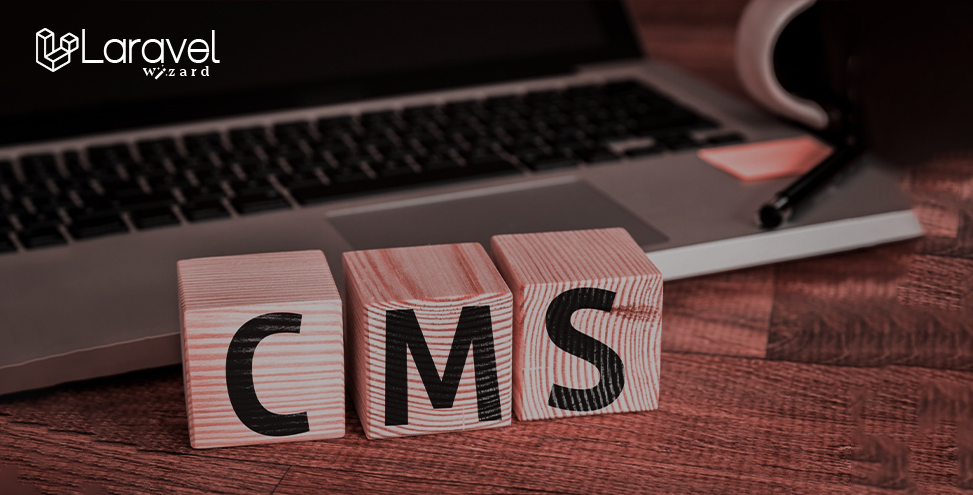
Custom CMS Development: Build Your Ideal Content Management System
Companies go for custom CMS development to create unique solutions that streamline workflows and are simple to use. Customized CMS solutions adapt to business needs, and the organization does not have to adapt itself to the CMS solution. Statista says the global content management software application market revenues are to cross the 50 billion U.S. dollars mark by 2026.
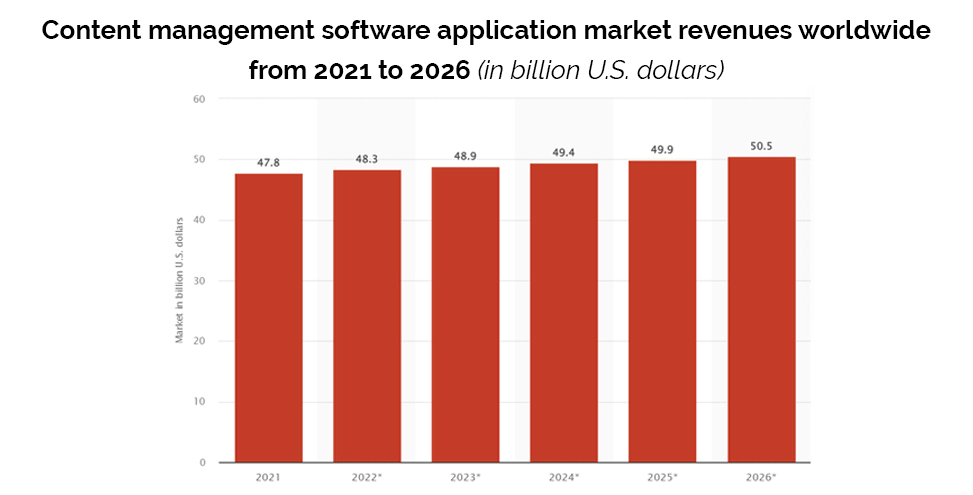
Custom CMS development is gaining popularity among mid and large-scale enterprises. However, do you know how to build a CMS?
Here are 7 Easy Steps to Build Custom Content Management Systems
Step-1: Research & Analyze Business Requirements for the CMS
The first step is to find out what your organization needs and the business goals. Inspect your organization’s information handling architecture, content types, and how they are handled.
Overall you can specify the following to have complete information about your organization’s critical content-handling capabilities:
- Number of web pages or websites the content needs to be updated on
- The frequency of content updates performed on a regular scale
- Any industry-specific regulations that need to be implemented in the custom CMS development process
- Multilingual support for the content management system
At the end of the research, you must be clear with the CMS development project scope and objectives. Research and analysis is the most crucial stage when deciding how to build a CMS. Various ideas are researched and analyzed to profit the business in this stage.
Step-2: Develop a Feasible CMS Development Plan
Once you are clear with the business objectives, it’s time to formulate feasible plans for the CMS development project. You need to be clear with the following:
- Various aspects of content management, like how many content updates will be released daily, weekly, or monthly.
- Different user roles and permissions for various users handling the CMS platforms
- Like an eCommerce CMS, Core CMS features require facilities to quickly update product descriptions, recommendations, promotional banners, etc.
- The ideal tech stack and programming language for developing the custom CMS solution. You also need to choose various integrations you need in the CMS platform. The frontend of the CMS can be built using HTML code, CSS, and JavaScript.
A Custom CMS development company can help you select the best technology stacks & integrations as per the project requirements.
Step-3: Use Wireframing Tools for Developing Screen Flows or Prototype
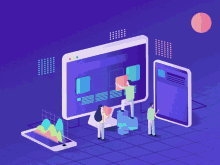
You have clear insights into what you are trying to build at this stage. You can use Adobe XD, Figma, or any other tool to visually represent the web pages with multiple screen flows.
At Laravel Wizard, we create immersive workflows that are easy to understand and help you map the user journey efficiently.
Step-4: Create a Robust Code for the Backend
Once you have developed the CMS system’s front-end or user interface designs, it’s time to focus on the backend development. The code should be developed using agile methodology as it helps to reduce the chances of bugs entering the production phase. It also provides an early initiation of parallel testing cycles, which assist in creating a robust code.
Step-5: Dedicated Testing of the Developed CMS
You must perform several standard testing procedures to ensure the developed application meets the highest quality standards. Some traditional testing methods involved are unit testing, functional testing, performance & usability testing, etc.
Step-6: Migrate Your Existing Data
Your CMS has passed the QA and works as expected at this stage. It’s time to migrate the business data to the custom CMS solution. Analyze and define content that needs to be updated or migrated to the new platform. Create multiple backups before you initiate the migration phase to avoid data loss. Additionally, it’s ideal to test the transferred data for accuracy and comprehensiveness.
Step-7: Launch & Support
The CMS development does not end with production or launch. Regular maintenance services are vital to keeping the software solution free from issues. At Laravel Wizard, we offer dedicated maintenance plans to optimize and update your database, security patches, speed performance checks, and more.
That was all about how to build a CMS. If you are unsure whether to create a custom CMS, read on further.
Benefits of Building a Custom CMS
- Delivers Business Needs Efficiently
Custom CMS is designed to streamline business processes and resonate with the workflows. This boosts productivity among CMS users. You can ask the developer team to customize new and innovative features compatible with your business.
- High-Speed Performance
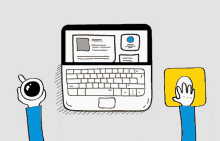
The code of the custom content management system contains only those features that are useful to the end users. This makes it possible to build lightweight applications to manage content with up-to-date technologies.
- Scalable Solution
The development team can create a content management system to match business strategy and plans with simple editing interface designs. The developed CMS can have all the in-built features necessary to offer seamless performance with a growing number of users.
- Robust Security
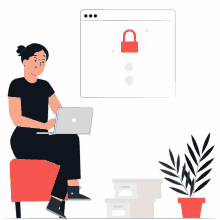
The code of the customized CMS solution belongs to the application owner. In contrast, ready-made CMS solutions are often open-source, which makes their code visible to the general public. This somewhat comprises their security level.
As the code of the custom CMS solution is not open-source, it is difficult for hackers to target them. Additionally, you can integrate several world-class security-oriented features into the custom CMS development project, like 2FA, encryption, etc. As businesses own CMS, they can ensure up-to-date security for the software.
- Useful Third-Party Integrations
You can integrate various third-party tools and integrations as per the attest requirements. This makes it easier to upgrade the existing content management systems. Moreover, it also keeps your business up-to-date with the latest technology trends.
What is the Cost of Custom CMS development?
Usually, the cost of developing a CMS solution lies between $70K to $120K. There’s a simple formula to calculate the cost of any software development project. It’s the product of the total time required in development and the developer’s hourly rate.
Custom CMS Development Cost = Developer Hourly Charges x Total Development Hours
The simpler the CMS solution with limited features, the lower the project cost.
Wrapping Up
By now, you have gained clear ideas on how to build a CMS, its benefits, and the development cost. However, one vital factor remains. It is essential to have the CMS developed by the right partner.
Choose CMS development services from experts with good business insights. So you can easily communicate your business ideas and workflows for a complete content management system.
